Ad Details
-
Ad ID: 780250
-
Added: May 7, 2024
-
Sale Price: ₨123
-
Regular Price: ₨123
-
Location: Pakistan
-
State: Punjab
-
City: Rawalpindi
-
Phone: 03115193625
-
Views: 26
-
Website: www.icollegete.com
Description
ICTE
International College of Technical Education Pvt. Ltd
Head Office :
Office # 27, Second Floor, Maryam Shadi Hall Plaza
(Airies Plaza), Shamsabad, Murree Road,
Rawalpindi, Pakistan 46000.
Email : info@icollegete.com
Contact : 051-6122937, 0311-5193625, 0092-335-4176949
Introduction to Information Technology
Understanding Computer Software, Hardware and Networking Concepts
Working with Windows 8/10 (installation / setup / troubleshooting)
Installing Ms. office
Microsoft Word
Microsoft Excel
Microsoft Power Point
Internet & Email
Web Designing
Certificate in Information Technology is designed to provide a solid foundation to enter a career in computing. The course focuses on managing database technologies by developing the necessary skills and acquiring the knowledge needed to utilize the most current tools for gathering, storing, accessing, and processing information. And exclusively builds the managerial competencies demanded by today’s technology-driven business world.
The Certificate in Information Technology is designed to act as a bridge to higher-level computing qualifications and provides you with a solid foundation to enter a career in computing. Improve your computer literacy and maths, as well as your communication, problem-solving and study skills. You also gain a solid background in current software applications. Our Certificate in Information Technology provides individuals with the knowledge and skills necessary to assume entry-level positions in the field of information technology. Coursework covers the strategic value of IT to businesses and exposes students to the web application development process (topics include IT architecture, systems analysis and design, web design, database systems, and web application development).
Adobe Photoshop CC
HTML 5 & CSS 3
Adobe Dreamweaver CC
Introduction to WordPress
Installing WordPress Themes and plugins
Configuring WordPress website
Concepts of Hardware
Installation & Configure OS
Error Handling
Detect & Protect from Viruses






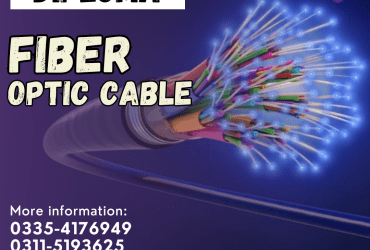
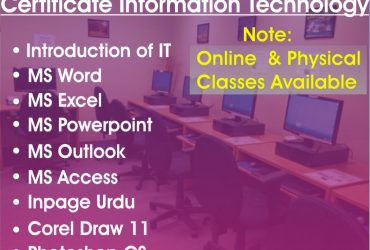



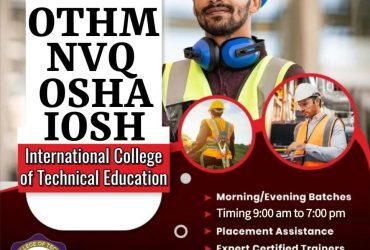
Leave a Comment
Your email address will not be published. Required fields are marked. *