Ad Details
-
Ad ID: 779852
-
Added: April 15, 2024
-
Sale Price: ₨123
-
Regular Price: ₨123
-
Location: Pakistan
-
State: Punjab
-
City: Rawalpindi
-
Phone: 03115193625
-
Views: 89
-
Website: www.icollegete.com
Description
#Admission open 2024# Basic Computer course in Rawalpindi
ICTE
International College of Technical Education.
Head Office :
Office # 27, Second Floor, Maryam Shadi Hall Plaza
(Airies Plaza), Shamsabad, Murree Road,
Rawalpindi, Pakistan 46000.
Email : info@icollegete.com
Contact : 051-6122937, 0311-5193625, 0092-335-4176949
The basic computer course syllabus is developed keeping in mind the requirements of students who wish to work with computers regardless of prior knowledge of the field. The fundamentals and the basics of computers are the areas that need to be taught in nearly every syllabus for computer basics The subjects covered in the various computer syllabus may vary based on the type of course, duration, and area of expertise.Nowadays, learning the basics of the computer is necessary in this technology world, because some works can’t be done without a computer. We offer the basic computer courses for beginners and gives the best support for non-technical persons. It helps you to be expert in using computers. If you don’t go along with technology means, you are losing your career growth. There are many experts have proved that it is an excellent course to obtain a broad knowledge of computers The areas that are covered in the fundamental Computer Course syllabus include the basics of computers, the components of computers and computer programs, computer hardware, software, etc.This basic computer skills course will provide you with an understanding of the most popular, current technologies used at home and in the workplace. You will become computer literate in this hands-on course while you learn to access, create, save and manage documents, spreadsheets and emails and use the Internet effectively. We demystify terminology and impart best practice skills for productive and secure use of hardware and softwar.This course aims to familiarise you with computers and Microsoft Windows, while learning basic computer, mouse and keyboard skills in a supportive classroom environment.
The course contents for the basic computer course are given in detail below:
Computer Basics: Introduction to Computer, History, Characteristics, Types, Application, Basic Components, Computer Architecture, etc.
Number Systems: Introduction to Number System, Classification and Types of Number System, Base Conversion, using Shortcut Method, etc.
Hardware and Software: Introduction, Computer Memory, Peripherals, Output Devices, Software, and Requirements, etc.
Windows XP: Features, Comparison, Windows XP installation, Activating and Security features, User Accounts, Getting Help, etc.
MS Word: Introduction, Windows Interface, Word Application, Viewing Documents, Basic and Advanced Formatting, Navigating through a Word Document, Printing Documents, Preview, etc.
Excel 2007: Introduction to Excel, Workbook, Worksheet, Formatting, Advanced formatting, Printing worksheets, etc
MS PowerPoint: MS PowerPoint Introduction, Creating Presentations, Basic and Advanced Formatting, Using Templates, Inserting charts and tables, etc.
Security and Networking: Introduction to security and networking, File Sharing, Internet Services, p2p Networking, etc.
IT Act 2008







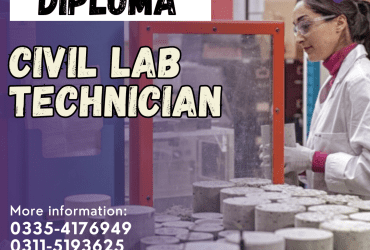






Leave a Comment
Your email address will not be published. Required fields are marked. *