Ad Details
-
Ad ID: 779674
-
Added: March 22, 2024
-
Sale Price: ₨123
-
Regular Price: ₨123
-
Location: Pakistan
-
State: Punjab
-
City: Rawalpindi
-
Phone: 03115193625
-
Views: 65
-
Website: www.icollegete.com
Description
AutoCAD Course in Rawalpindi Punjab
ICTE
International College of Technical Education Pvt. Ltd
Head Office :
Office # 27, Second Floor, Maryam Shadi Hall Plaza
(Airies Plaza), Shamsabad, Murree Road,
Rawalpindi, Pakistan 46000.
AutoCAD Course in Rawalpindi Taxila Punjab
AutoCAD is a computer-aided design software developed by the company Autodesk (hence the name AutoCAD). It allows you to draw and edit digital 2D and 3D designs more quickly and easily than you could by hand. The files can also be easily saved and stored in the cloud, so they be accessed anywhere at anytime.
This course covers Starting with Sketching, Layers, Dimension Styles, Dynamic Blocks and A360. Autodesk AutoCAD is a powerful CAD software helping professionals create 2D drawings faster and with more precision.
AutoCAD is a popular computer-aided design (CAD) program that provides users with a number of benefits, such as:
Increased Productivity.
Precision.
Simple Editing and Modification.
Consistency.
Communication.
Calculation.
Database for Manufacturing.
Make Changes Easily.
AutoCAD is a trademarked product of Autodesk that utilizes computer-aided design (CAD) principles in the modeling of buildings, manufactured goods, urban infrastructure and even fashion design.
Adding AutoCAD to your resume is a no-brainer if you want to pursue a career in architecture, engineering, drafting, construction, or interior design. These fields require skills to create 2D and 3D blueprints, schematics, or models, and AutoCAD’s powerful tools help make it happen
The basic drawing tools in AutoCAD are Line, Polyline, Rectangle, Circle, Trim, Extend, Copy, Mirror, Rotate, etc. These are used for creating two-dimensional (2D) shapes or objects on the canvas.
AutoCAD Course in Rawalpindi Taxila Punjab
AutoCAD’s skills are the technical abilities you require to use AutoCAD to create 2D and 3D designs. These skills include the ability to use the software’s tools to create drawings, alter existing drawings and save your designs in the correct format.
Course Outline
:
1: Getting Started with AutoCAD2: Basic Drawing & Editing Commands3: Projects – Creating a Simple Drawing4: Drawing Precision in AutoCAD5: Making Changes in Your Drawing6: Drawing Templates7: Organizing Your Drawing with Layers8: Advanced Object Types9: Analyzing Model and Object Properties10: Projects – Drawing Organization & Information11: Advanced Editing Commands12: Inserting Blocks13: Projects – Creating More Complex Objects14: Setting Up a Layout
Goals:
The topics covered in this course are geared towards the application of CAD drafting skills to develop
solutions to design problems. Student will produce 2D and 3D sketches while learning the 2D and 3D
capabilities of the CAD software. The main goal of the course is to communicate the philosophical and
engineering intent of an idea by means of a technical drawing.
Who Uses AutoCAD?
Architects and Drafters use AutoCAD to design blueprints for building, bridges, and roads. The house or apartment you are currently living in was most likely designed using CAD software. It gives the designer a tool to draw things to scale. This means that someone can take these drawings and follow the measurements included in them to create tangible items that fit together precisely. These plans were previously drawn by hand and then copied. Having this capability on the computer makes this process infinitely easier and faster.
For Registration:
Email : info@icollegete.com
Contact : 051-6122937, 0311-5193625, 0092-335-4176949
Websitie:http://www.icollegete.com/













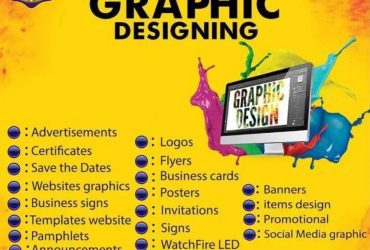
Leave a Comment
Your email address will not be published. Required fields are marked. *