Ad Details
-
Ad ID: 780304
-
Added: May 9, 2024
-
Sale Price: ₨123
-
Regular Price: ₨123
-
Location: Pakistan
-
State: Abbottabad
-
City: Haripur
-
Phone: 03115193625
-
Views: 62
-
Website: www.icollegete.com
Description
ICTE
International College of Technical Education.
Head Office :
Office # 27, Second Floor, Maryam Shadi Hall Plaza
(Airies Plaza), Shamsabad, Murree Road,
Rawalpindi, Pakistan 46000.
Email : info@icollegete.com
Contact : 051-6122937, 0311-5193625, 0092-335-4176949
The AutoCAD®: 3D Drawing and Modeling course introduces users who are proficient with
the 2D commands in the AutoCAD® software to the concepts and methods of 3D modeling.
The course provides a thorough grounding in the fundamentals of 3D and explores the
main features of the advanced 3D Modeling workspace in the AutoCAD software.
AutoCAD is a CAD (Computer Aided Design or Computer Aided Drafting) software
application for 2D and 3D design and drafting. The course explores the latest tools
and techniques of the software package covering all draw commands and options,
editing, dimensioning, hatching, and plotting techniques available with AutoCAD
Training. The textbook helps in advancing the frontiers of the software, takes the
user across a wide spectrum of engineering solutions through progressive examples,
comprehensive illustrations, and detailed exercises, thereby making it an ideal
solution for both the novice and the advanced user.AutoCAD is an emerging field that
combines creativity with technical skills. This course will help a trainee to acquire
basic introduction of Computer Aided Design (CAD). AutoCAD is the pioneer software in
leaving behind the cumbersome ways of drawing on a sheet/paper by hand to CAD
designing with technical approach. This course will help learn this software step by
step from beginner to professional level. The goal is to develop planning and
designing skills starting with the fundamental theory and practice of AutoCAD and
quickly advancing to draw Polylines, fillets, chamfering, gradient, layers and
hatching etc. 3D Max introduction and modelling will also be discussed in
collaboration with AutoCAD software. This course puts you on the track of
accomplishment by providing complete instructions on how to start your AutoCAD career
as a freelancer and get the best AutoCAD jobs.
Topics Covered:
• 3D viewing techniques
• Working with simple and composite solids
• Creating complex solids and surfaces
• Modifying objects in 3D space
• Editing solids
• Creating sections, camera perspectives, and animations
• Working with point clouds
• Converting 3D objects
• Setting up a rendering with materials and lights
• Creating 2D drawings from 3D models
• Working with the User Coordinate System
• Set up a drawing for 3D Prints





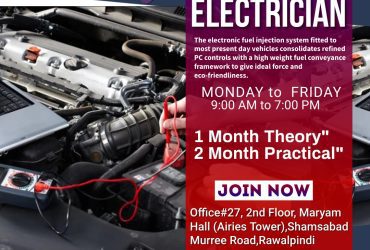








Leave a Comment
Your email address will not be published. Required fields are marked. *