Ad Details
-
Ad ID: 777366
-
Added: December 20, 2023
-
Sale Price: ₨123
-
Regular Price: ₨123
-
Location: Pakistan
-
State: Punjab
-
City: Gujrat
-
Phone: 03115193625
-
Views: 126
-
Website: icollegete
Description
Advance AutoCad Mechanical Course In Gujrat
This training is designed for new users who require fundamental knowledge of AutoCAD Mechanical. The student will learn about the basic feature of AutoCAD Mechanical Drawing, Editing and Dimension tool. Topics covered include the Power commands, Drawing Border and Bill of Materials Block Function Library and Mechanical Structure.
AutoCAD On-Demand is a self-study training solution that was designed for two types of learners. First, AutoCAD On-Demand is a great fit for experienced professionals who have some experience with AutoCAD and don’t need traditional classes to upgrade their existing skills. They can pick and choose topics to make the most effective use of their time. Second, AutoCAD On-Demand is perfect for highly-motivated individuals who are new to AutoCAD
Admission open in 2023
No 1 AutoCad Mechanical Course In
Rawalpindi,Islamabad,Attock,Taxila,Lahore,Multan,Bhakkar,Dina,Gujrat,Faisalabad,Sialkot,Jhelum,Narowal,Okara,
Chakwal Punjab.
For more information about this course you can visit our website:https://www.icollegete.com
or also contact on this num:03115193625
The company may have a team of mechanical engineers and designers who use AutoCAD Training to create detailed drawings and models of mechanical systems, parts, and assemblies, as well as create 3D visualizations and simulations.
Upon successful completion of this course, the student will be able to do the following:
COURSE:
1. create both two- and three-dimensional designs/drawings using CAD software
2. cite and identify technical drafting practices, procedures, and processes according to current
ANSI/ISO standards
3. demonstrate the use of traditional drafting instruments, media and equipment used in industry
4. sketch and model multiview drawings
5. explain the need, relevancy and application of CAD to the various engineering disciplines
The AutoCAD Mechanical Essentials training course teaches students about the indispensable core topics
required to use the AutoCAD® Mechanical software. Through a hands-on, practice-intensive curriculum,
students acquire the knowledge needed to accelerate the mechanical design process. With specific tools for
creating and manipulating geometry, automatically acquiring bills of materials, generating mechanical components, and performing design calculations, the AutoCAD Mechanical software offers significant
productivity gains that the student learns to maximize.
Topics Covered
Identify the main interface elements, their setup and what Help information is available, and to createand use drawing template files.
Describe the object property management system in which layers are configured and the tools for manipulating layers.
Describe the workflows for organizing drawing geometry and create a Mechanical structure in a drawing by creating components, component views, and folders.
Describe the core mechanical design tools of rectangle, hatch, fillet, chamfer, holes, slots, and threads and how to use them to create and modify geometry in your drawings.
Modify and edit drawing objects by creating multiple offset copies, scaling them with separate values for the X and Y direction, or using a power command.
Insert industry standard parts into your assembly designs.
Create production-ready drawings in model space and layouts of structured and non-structured geometry and insert title blocks and borders.
Notate a drawing through the creation and editing of dimensions, hole charts, fits lists, and
mechanical symbols.
Contact num:03115193625
Advance AutoCad Mechanical Course In Gujrat




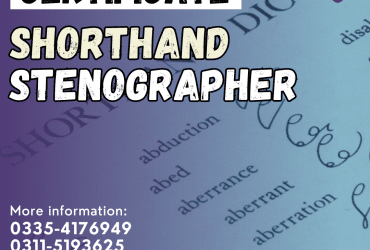









Leave a Comment
Your email address will not be published. Required fields are marked. *